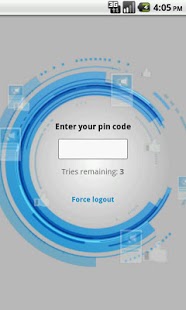Social Ads Tool 1.34
Free Version
Publisher Description
Facebook Ads management has never been easier! Social Ads Tool (SAT) is a quick budget, bid, and status editor for Facebook Ads. It allows you to quickly see the amount of spend today both at campaign and at ad level.
Security features prevent unwanted access and a set of tips provide information on best practices to help you get ahead of the competition.
Designed as a 'lite' version of the powerful web-based service of the same name, Social Ads Tool is geared towards keen Facebook Ads managers who want to keep an eye on their campaigns quickly and without the need for a full web browser.
The full service is available for large-scale marketers and comes with a range of multivariate generation and analysis options, as well as the famous bulk-editing and automatic optimization towards user-defined performance metrics.
More information is available at http://www.socialadstool.com or via email: info@socialadstool.com .
A full Social Ads Tool account is not required to use this application.
About Social Ads Tool
Social Ads Tool is a free app for Android published in the System Maintenance list of apps, part of System Utilities.
The company that develops Social Ads Tool is 77Agency. The latest version released by its developer is 1.34. This app was rated by 1 users of our site and has an average rating of 4.0.
To install Social Ads Tool on your Android device, just click the green Continue To App button above to start the installation process. The app is listed on our website since 2015-06-22 and was downloaded 17 times. We have already checked if the download link is safe, however for your own protection we recommend that you scan the downloaded app with your antivirus. Your antivirus may detect the Social Ads Tool as malware as malware if the download link to com.seventysevenagency.socialadstool is broken.
How to install Social Ads Tool on your Android device:
- Click on the Continue To App button on our website. This will redirect you to Google Play.
- Once the Social Ads Tool is shown in the Google Play listing of your Android device, you can start its download and installation. Tap on the Install button located below the search bar and to the right of the app icon.
- A pop-up window with the permissions required by Social Ads Tool will be shown. Click on Accept to continue the process.
- Social Ads Tool will be downloaded onto your device, displaying a progress. Once the download completes, the installation will start and you'll get a notification after the installation is finished.